CSP Insights
Your go-to source for the latest in news and information.
React and the Mystery of the Missing State
Uncover the secrets of React! Join us as we unravel the mystery of the missing state and level up your coding skills today!
Understanding React State: Common Mistakes and How to Fix Them
Understanding React State is crucial for developing robust applications. One common mistake developers make is not initializing state correctly. For instance, if you assume your state is automatically an object or array without explicitly defining it in the constructor, you may encounter unexpected behaviors. To fix this, always ensure that you initialize your state properly; for example, using this.state = { key: value } is a good practice. Additionally, remember that state updates are asynchronous, so relying on the current state immediately after setting it can lead to errors.
Another frequent pitfall involves directly mutating the state. In React, you should never modify state directly using this.state.key = newValue; instead, use this.setState({ key: newValue }). Direct state mutation can lead to inconsistencies and bugs, as React's rendering process relies on the immutability of state. To prevent this mistake, consider using immutable patterns or libraries like Immer or Immutable.js to manage state changes safely and effectively.
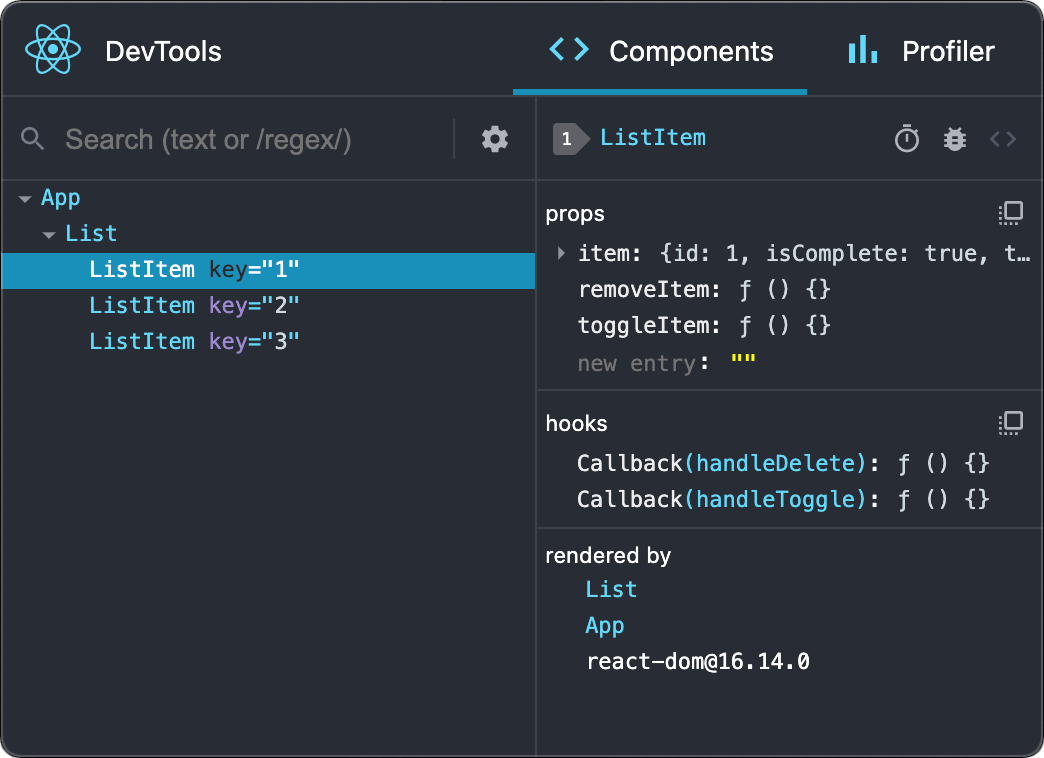
The Importance of State Management in React Applications
State management is a crucial aspect of building scalable and maintainable applications in React. As applications grow in complexity, managing the state effectively ensures that developers can track changes, optimize performance, and enhance user experience. Utilizing state management libraries like Redux or Context API allows for a more organized approach to data flow, enabling components to access necessary state easily without prop drilling. By adopting a robust state management strategy, teams can streamline the development process and reduce the likelihood of bugs caused by improper state handling.
Moreover, effective state management helps in maintaining consistency across the application. When multiple components need to share and manipulate state, centralized management mitigates the risks of data inconsistencies. This is particularly important in large codebases where different developers are working on various parts of the application. By setting up a clear state management structure, teams create a predictable environment where changes can be tracked, making debugging simpler and collaboration more efficient.
Where Did My React State Go? A Troubleshooting Guide
When working with React, encountering issues with your component's state can be frustrating. If you find yourself asking, "Where did my React state go?", the first step is to ensure that you're correctly initializing and managing state. React's state management relies on the useState hook (or this.state in class components), and improper initialization can lead to unexpected results. For example, if you fail to set an initial state value or mistakenly update your state in a wrong lifecycle method, you might not see the expected values rendering in your UI.
Another common pitfall in React state management is improper use of the state updater function. When modifying state based on the current state, always make use of the functional form of the state setter, such as setState(prevState => newState). This ensures that you are working with the most recent state, avoiding stale closure problems. Lastly, if your components re-render too often or not at all, consider using React.memo, useMemo, or useCallback to optimize performance and properly track your state.