CSP Insights
Your go-to source for the latest in news and information.
Software Showdown: Which Design Tool Steals the Spotlight?
Discover the ultimate showdown of design tools! Uncover which software reigns supreme and boosts your creativity to new heights!
Top 5 Design Tools Compared: Which One Reigns Supreme?
When it comes to design tools, the plethora of options can be overwhelming. In this article, we compare the top 5 design tools to help you determine which one reigns supreme. The tools we’ll examine are Adobe Creative Cloud, Canva, Sketch, Figma, and Affinity Designer. Each of these platforms offers unique features and capabilities, catering to different user needs. Whether you're a professional designer or a casual user, understanding the strengths and weaknesses of these tools is crucial in making an informed decision.
1. Adobe Creative Cloud: Often considered the industry standard, Adobe offers a comprehensive suite of design applications that allow for remarkable creativity and flexibility.
2. Canva: Perfect for beginners and non-designers, Canva allows for intuitive drag-and-drop functionality, making design accessible to everyone.
3. Sketch: A favorite among UI/UX designers, Sketch excels in creating user interfaces with its vector-based tools.
4. Figma: Its collaborative features make Figma a go-to choice for teams working on design projects.
5. Affinity Designer: This cost-effective alternative to Adobe offers powerful features for graphic design without a subscription model. Each of these design tools has its unique advantages, but which one ultimately reigns supreme will depend on your specific needs and preferences.
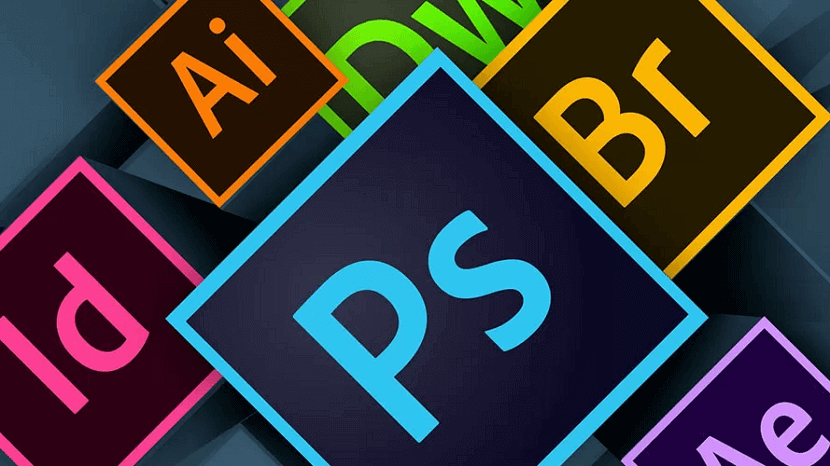
Battle of the Design Titans: Figma vs. Adobe XD - Who Wins?
In the Battle of the Design Titans, two of the most popular design tools, Figma and Adobe XD, stand out for their unique capabilities and advantages. Figma, known for its robust collaborative features, allows multiple users to work on the same project in real-time, making it a favorite among teams spread across different locations. Its browser-based platform means that designers can access their work from anywhere without the need for installations. On the other hand, Adobe XD offers deep integration with the Adobe Creative Cloud, providing a familiar environment for users already accustomed to other Adobe products. This is especially beneficial for designers who leverage Adobe Photoshop and Illustrator, as they can easily import assets and artworks seamlessly.
The choice between Figma and Adobe XD often comes down to specific needs and preferences. Figma's versatility shines when it comes to user interface design, prototyping, and design systems. Users often appreciate its component system and design library, which fosters consistency across projects. In contrast, Adobe XD excels in performance and advanced prototyping features, offering options like voice prototyping and automated transitions. Ultimately, the decision of who wins the design battle may vary based on individual workflow preferences, project requirements, and team dynamics.
Is Simplicity Key? An In-Depth Look at User-Friendly Design Tools
In today's fast-paced digital world, simplicity plays a crucial role in the effectiveness of user-friendly design tools. These tools prioritize intuitive interfaces that allow users to navigate effortlessly without overwhelming them with excessive features. For instance, platforms that focus on minimalism often provide streamlined options that cater to both beginners and experts alike, making design more accessible to everyone. This approach not only enhances usability but also fosters creativity, as users can concentrate on their ideas rather than getting bogged down by complex functionalities.
Moreover, a user-friendly design tool simplifies the learning curve, enabling users to maximize their productivity. By employing features that promote ease of use, such as drag-and-drop functionalities and pre-made templates, designers can cut down on time spent figuring out how to use a tool and focus more on the actual design process. Investing in tools that embrace simplicity can lead to increased efficiency and satisfaction, ultimately transforming the way individuals and teams approach design projects.